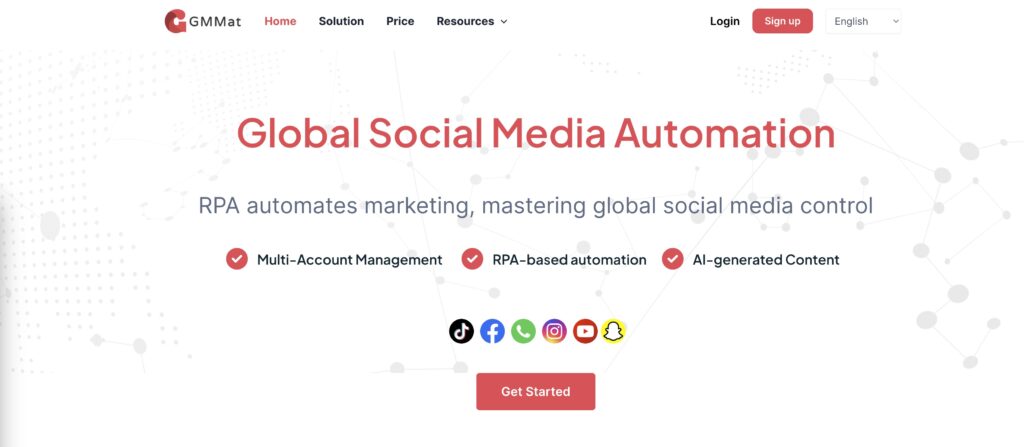In this era of digital marketing, Facebook, with 2.934 billion monthly active users, remains a global e-commerce goldmine! But mastering this platform requires understanding its latest rules and operational strategies.
This article combines practical insights and Actual combat skill to unlock the right way to succeed in Facebook e-commerce!
I. Why Facebook is a Must-Win Battlefield for Cross-Border Sellers?🎥.
🚀 Four Core Advantages:
1️⃣ Traffic Powerhouse
- Covers 230+ countries, with over 500 million daily users visiting Marketplace (equivalent to Europe’s entire population!).
2️⃣ Precision Marketing Tool
- User tags are as specific as “latte-loving pet owners.” Ads achieve 37% higher ROI than traditional platforms (Meta official data).
3️⃣ Social Viral Engine
- User-shared product content has 3x higher engagement than independent websites. A viral video can bring 100k+ organic views
4️⃣ Ecosystem Integration
- Seamless process: Live selling → Messenger consultations → Checkout payments (21% conversion rate in Southeast Asia!).
II. Step-by-Step Business Account Registration (2025 Updated Version)
📌 Pitfall Alert: A banned personal account = Business account wiped out! Use a corporate email for registration.
✅ 5-Step Quick Setup:
1️⃣ If you do not have a Facebook account yet, you first need to register a personal account by visiting Facebook’s official website (https://www.facebook.com/) and registering. This requires you to fill out some personal information.
2️⃣ After logging in to Facebook, click on the top right corner to create and select ‘Page’.
3️⃣ Choose the page type, generally select ‘Business or Brand’ page, fill in the brand name, category (such as e-commerce, retail, etc.), and basic information.
4️⃣ Set up store information: upload the store logo and cover image, ensuring the visual style is consistent with the brand. Fill in the ‘About Us’ section with an introduction, contact information, working hours, and website link.
5️⃣Access the Facebook Business Manager platform, click ‘Create Account’, and log in using your personal account.
6️⃣Add pages and ad accounts: in the Business Manager backend, you can add the pages you’ve created, ad accounts, and employees, making it easier for multiple people to collaborate on management and ad placement.

III. Killer Strategies: Transforming a “Zombie Account” into a “Best-Selling Account”
🔥 Account Growth Rules:
- First 7 Days: Post 1 lifestyle update daily + comment on 3 industry topics (use neutral content like 🌿 pets/☕ coffee).
- Week 2: Start “soft marketing” → Prioritize product-in-use videos > images > text-only posts (use #SmallBusiness for 30% more traffic).
- Device Management: Use Multilogin browsers + residential IPs (reduces 80% association risks).
🎯 Traffic-Boosting Tactics:
✔️ Live Selling: Best on Wed/Fri at 8 PM → Add “Limited Stock” countdown stickers.
✔️ Reels Short Videos: Show products within the first 3 seconds + use trending tags like #TikTokMadeMeBuyIt.
✔️ Community Building: Create Buy&Sell groups with member-exclusive discount codes (65% repeat purchase boost).
IV. 2025 Account Ban Red Flags
🚫 Top 5 High-Risk Actions:
1️⃣ Logging into >3 accounts from the same IP (99% detection rate!).
2️⃣ Adding >50 friends daily (personal account death trap).
3️⃣ Using absolute terms like “Best price” (banned by new ad policies).
4️⃣ Posting images with contact info (use Linktree instead).
5️⃣ Reposting others’ content (copyright AI detection upgraded).
V. 2023 Anti-Ban Guide: 6 Ironclad Rules to Protect Your Account 🛡️
⚡ Core Principle: Make the system see you as a “real user,” not a bot.
1️⃣ Secure Network Environment (Critical!)
- IP Selection: Avoid free VPNs! Use static residential IPs (e.g., IPFoxy/StormProxies).
- Login Rules: New accounts must use the same IP for 14 days (fluctuation <10%).
2️⃣ Device Management Rules
- One Device, One Account: Use isolated devices or VM/anti-detect browsers (e.g., Multilogin).
- Browser Settings: Disable third-party cookies + match timezone/language/IP.
3️⃣ Compliant Operations
- Banned Actions: Adding >20 friends/day, mass-messaging links, >50 likes/hour.
- Safe Actions: Post 1-3 daily mixes of lifestyle + product content.
4️⃣ Account Activity Cultivation
- New Account 7-Day Plan:
- Days 1-3: Browse feeds + follow 5 industry KOLs.
- Days 4-7: Comment on trending posts.
- Day 8: Post first product video (<45 seconds).
5️⃣ Content Compliance
- 2025 Banned Terms: “100% safe,” flat-lay clothing images, unqualified food claims.
- Self-Check Tools: Use Grammarly for text + PhotoGuard for image protection.
6️⃣ Emergency Recovery Plan
- Ban Warning Signs: Sudden facial verification requests, ad account restrictions.
- Unban Tips: Submit ID + apology letter (70% success) or contact Meta support for business accounts.
✨ Special Note: Facebook’s 2023 AI system Stormbreaker targets:
- Logins between 3-5 AM
- Duplicate product images across accounts
- Comments like “how to buy”
Our team increased account survival rates from 37% to 89% using these strategies!

Empower Your Facebook E-Commerce Journey
GMMat Cloud Phone offers global social media management solutions for cross-border e-commerce. With cloud-based smart terminal technology, manage dozens of virtual devices from a single dashboard for matrix-style Facebook operations. Its deep simulation tech mimics real device fingerprints, ensuring secure multi-account logins and stable environments. Centralized management supports multi-device collaboration, live streaming, cross-border transactions, and private traffic conversion—providing 24/7 intelligent support for global brand expansion.looking forward to meeting with you~